Die neue Funktion out of Browser erlaubt es Silverlight Anwendungen auch Offline zu betreiben. Das wird hier in einem Video gezeigt. Nur leider wird die RTW ( Release to web) erhebliche Änderungen mit sich bringen ( und das diese Woche noch!). Das Beispiel von der Silverlight Website kompiliert nicht mehr. Neben der Änderungen im Code wird nun statt im Appmanifest in einer neuen Datei OutofbrowserSettings.xml die Konfiguration vorgenommen.
<OutOfBrowserSettings ShortName="OutOfBrowser Application" EnableGPUAcceleration="True" ShowInstallMenuItem="True">
<OutOfBrowserSettings.Blurb>OutOfBrowser Application on your desktop; at home, at work or on the go.</OutOfBrowserSettings.Blurb>
<OutOfBrowserSettings.WindowSettings>
<WindowSettings Title="OutOfBrowser Application" Height="400" Width="600" />
</OutOfBrowserSettings.WindowSettings>
<OutOfBrowserSettings.Icons>
<Icon Size="16,16">Icons/task16.png</Icon>
<Icon Size="32,32">Icons/task32.png</Icon>
<Icon Size="48,48">Icons/task48.png</Icon>
<Icon Size="128,128">Icons/task128.png</Icon>
</OutOfBrowserSettings.Icons>
</OutOfBrowserSettings>
Das muss man aber nicht selbst tun. Über die Projekt Eigenschaften lässt sich das visuell konfigurieren.
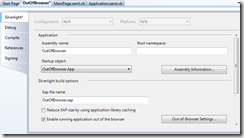
Eine derartige ausgestattet Silverlight Anwendungen lässt sich dann auch ins Windows Menü installieren.
Abschließend auch noch der geänderte Code damit die Demo Anwendung wieder läuft
Namespace
OutOfBrowser Partial Public Class App Inherits Application Public Sub New() AddHandler Me.Startup, AddressOf Application_Startup AddHandler Me.Exit, AddressOf Application_Exit AddHandler Me.UnhandledException, AddressOf Application_UnhandledException AddHandler InstallStateChanged, AddressOf App_ExecutionStateChanged InitializeComponent()
End Sub Private Sub App_ExecutionStateChanged(ByVal sender As Object, ByVal e As EventArgs) 'Update B2 -> RTW If App.Current.InstallState = Windows.InstallState.NotInstalled Then MessageBox.Show(
"Restart the applicaiton to use the latest bits.") End If End Sub Private Sub Application_Startup(ByVal sender As Object, ByVal e As StartupEventArgs) Me.RootVisual = New MainPage() End Sub Private Sub Application_Exit(ByVal sender As Object, ByVal e As EventArgs) End Sub Private Sub Application_UnhandledException(ByVal sender As Object, ByVal e As ApplicationUnhandledExceptionEventArgs) ' If the app is running outside of the debugger then report the exception using ' the browser's exception mechanism. On IE this will display it a yellow alert ' icon in the status bar and Firefox will display a script error. If (Not System.Diagnostics.Debugger.IsAttached) Then ' NOTE: This will allow the application to continue running after an exception has been thrown ' but not handled. ' For production applications this error handling should be replaced with something that will ' report the error to the website and stop the application. e.Handled =
True Deployment.Current.Dispatcher.BeginInvoke(
Function() AnonymousMethod1(e)) End If End Sub Private Function AnonymousMethod1(ByVal e As ApplicationUnhandledExceptionEventArgs) As Boolean ReportErrorToDOM(e)
Return True End Function Private Sub ReportErrorToDOM(ByVal e As ApplicationUnhandledExceptionEventArgs) Try Dim errorMsg As String = e.ExceptionObject.Message + e.ExceptionObject.StackTrace errorMsg = errorMsg.Replace(
""""c, "'"c).Replace(Constants.vbCrLf, Constants.vbLf) System.Windows.Browser.HtmlPage.Window.Eval(
"throw new Error(""Unhandled Error in Silverlight Application " & errorMsg & """);") Catch e1 As Exception End Try End Sub End Class End
Namespace
und in Mainpage
Namespace
OutOfBrowser Partial Public Class MainPage Inherits UserControl Public Sub New() InitializeComponent()
AddHandler Loaded, AddressOf MainPage_Loaded AddHandler NetworkChange.NetworkAddressChanged, AddressOf NetworkChange_NetworkAddressChanged End Sub Private Sub MainPage_Loaded(ByVal sender As Object, ByVal e As RoutedEventArgs) If App.Current.IsRunningOutOfBrowser Then InstanceMode.Text =
"Out of Browser" Else InstanceMode.Text =
"In Browser" End If End Sub Private Sub NetworkChange_NetworkAddressChanged(ByVal sender As Object, ByVal e As EventArgs) If NetworkInterface.GetIsNetworkAvailable() Then ConnectivityIndicator.Text =
"Connected (online)" ConnectivityIndicator.Foreground =
New SolidColorBrush(Colors.Green) ' check for updates from IsoStore ' push updates via web services to keep in sync Else ConnectivityIndicator.Text =
"Disconnected (offline)" ConnectivityIndicator.Foreground =
New SolidColorBrush(Colors.Red) ' Save current data to IsoStore for offline use End If End Sub Private Sub Button_Click(ByVal sender As Object, ByVal e As RoutedEventArgs) Dim allowed As Boolean = App.Current.Install() If allowed Then ' do something here. End If End Sub Private Sub Button_Click_1(ByVal sender As Object, ByVal e As RoutedEventArgs) If NetworkInterface.GetIsNetworkAvailable() Then ' save online using web service End If ' use IsolatedStorage because we're offline End Sub End Class End
Namespace